I love problem-solving.
I find that my personality is well suited for it. I have just the right combination of O.C.D and A.D.D. that allows me to start a project and usually finish it before being distracted by all the shiny things in my world.
So, when a good friend of mine accidentally deleted all of her music files from her hard drive and did not have any backups from which to restore, I was eager to help.
Fortunately, all her music had been synchronized to her iPod. This gave me some data that I could use in the recovery process. Unfortunately, iTunes renames each file to a random, four character file name when it copies music to an iPod which makes it very difficult to determine which file is which. What to do?
Google searches returned no hits on a software package that would reorganize the music into a real-world library format of Artist | Album | Song Title. It was clear that I was going to have to write my own program to resolve this problem.
I knew that mp3 and m4a files (Apple's slightly-reworked version of the mp3 format) store data about the song in data holders called ID3 tags, but I didn't really know anything about ID3 tags. Another quick google search led me here: http://www.id3.org/
This site contained all the information that I needed to begin understanding ID3 tags. I was able to learn how ID3 tags are constructed and where they exist within the file. All I needed to do was create a program that would interrogate the files from the iPod and extract the useful data.
After a week or so, a little cursing and a lot of coffee, I had a nice little application that quickly reorganized the music files into a Artist | Album | Song Title format, all based on the ID3 tags.
I named my program iFro, short for iPod File Reorganizer. Running the program allows the user to take these files:
 |
| iPod music files saved as random, four character file names |
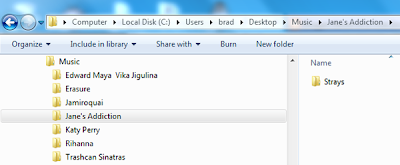 |
| Folder structure created by iFRO |
...and finally copy and rename the file based on the song title:
 |
| File copied and renamed based off of ID3 tag information |
 |
| iFRO interface |
I have published this program on my website and it can be downloaded for free. It will only work in a Windows environment and should be pretty straight forward to use. It is a JAVA application, so you will need JAVA running on your system to use the program. You will also need to transfer the files from the iPod to your computer prior to running the software. This is easy enough to do with early generation iPods. Just connect it to your computer via a USB cable and navigate to the \iPod_Control\Music\F00 folder. You may need to enable the ability to view hidden folders on your computer. For newer iPods, you can no longer access these folders directly and will need to use a program such as Stellar iPod Recovery to recover the files to your hard drive.
Enjoy the software and leave me a message if you find it useful.
http://www.binkleyit.com/downloads/iFRO.zip


No comments:
Post a Comment